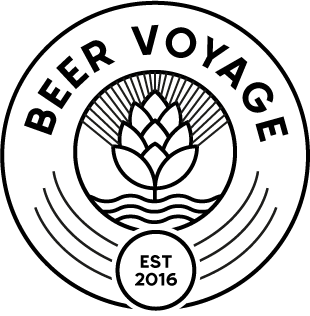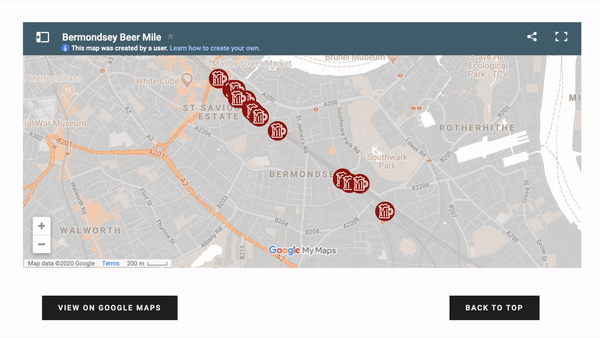How to make a copy of a Google Map
So, you want to make a copy of one of our maps to tinker. You’re in luck! It’s very easy. All you need is:
Your own Google account
…that’s it!
Then follow these simple steps:
Firstly, open one of our maps by clicking the handy ‘View on Google Maps’ button below the map you are interested in.
Next, click the three dots next to the map name and select ‘Copy map’ from the drop-down. Rename the map as you wish and then click OK. The map will then be copied to your Google account, you can find it in the My Maps section of your account. Enjoy!